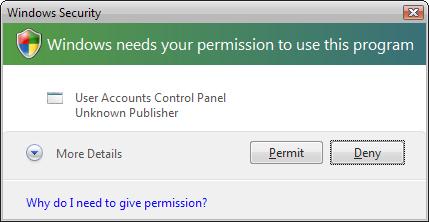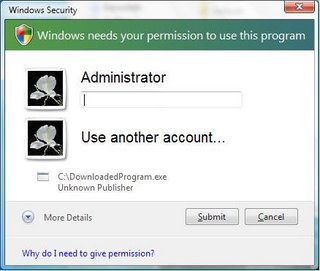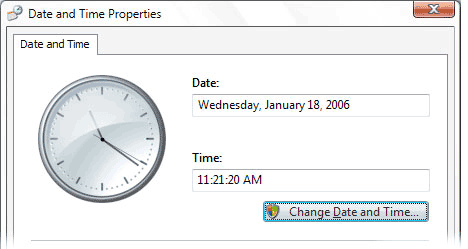Bug on IE!!!!!!!!!!!
Open the IE and visit any website like www.google.com
On IE, Press View -> Source or Right click n select View Source
then u see yourself...... wat happening.................
You can listen to any PDF instead of reading; yes it is possible with Adobe Acrobat Reader 6.0 or above. By using the following Shortcut,
It is not convenient to hear, because the voice is very fast, so U can adjust that by changing the Voice Speed -> Slow Adjustment in the Control Panel -> Speech.
Will Windows work continuously for more than 49.7 days?
Here is a bit of information, which may surprise you all. Windows crashes automatically if you don't switch off the machine for 49.7 Days. Microsoft accepts this.
Do you know why?
In Windows the Virtual Machine Manager (VMM) is responsible for creation, execution, monitoring and termination of virtual machines. This VMM, which is a 32 bit, protected mode operating system entity, provides a number of system services at chip level. One of these services is "Get_System_Time". This particular service loads the EAX register with the time in milliseconds since Windows started on that machine. This service is accurate to 1 ms. EAX is a 32 bit register in Intel 386 Processor onwards.
So the maximum number of milliseconds it can hold is (232)-1 = 4294967295 milliseconds = 4294967.295 seconds = 71582.79 minutes = 1193 hours = 49.7 days.
So after 49.7 days the EAX resets to zero. Most of the Drivers use this Time Service to keep track of the Timeout of various services they provide. So after 49.7 days the drivers cannot use the Get_System_Time function of VMM and they crash taking the OS along with.