Windows Vista Too Protective....
One of the most exciting new features in Windows Vista is a major change in the way user accounts work. Windows XP allows accounts to reside in either the Administrators group (they have full control over the system, including the ability to install anything) or in the Users group (they have only the limited privileges).
Windows Vista adds a feature called User Account Control (UAC), which until recently was called User Access Protection (UAP).
When you want to do something that requires an administrator’s privileges, you need an administrator’s permission. For a regular user, that means typing the username/password of the Administrators account or if you’re already an administrator, you just have to click a Permit button. This option allows you to see when a program or process is trying to do something and that will affect your system’s stability, and it’s an effective way to block untrained users from the system.
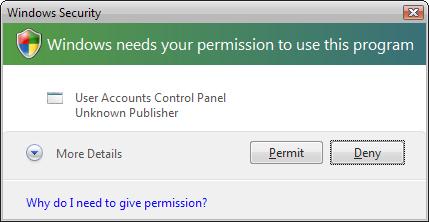
UAC in the current build of Windows Vista is working, but not well. Some programs fail when they can’t get full system access or when they try to save a file to an area where the current user doesn’t have write privileges. User mode applications should only write data files to non-system locations, such as the user profile.
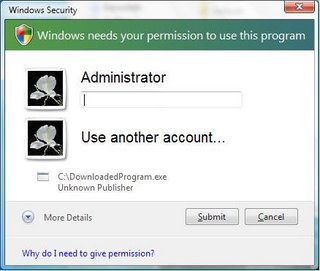
Windows Vista automatically prompts you for administrator credentials when an application requests them.
Windows Vista adding some extra features to the User account that they can do without the administrator permissions.They are,
- Change Power Management Systems.
- Change Display settings.
- Install Fonts.
- Add printers and other devices that have the required drivers installed on computer.
- Create and configure a Virtual Private Network Connection.
- Download and install updates using User Account Control compatible installer.
In previous versions of Windows, a non-administrator (User) could not easily tell what actions they were allowed to do and what actions they are not allowed. Windows Vista will reduce this problem by using a shield icon throughout the operating system to identify commands that are requiring the administrator privileges.
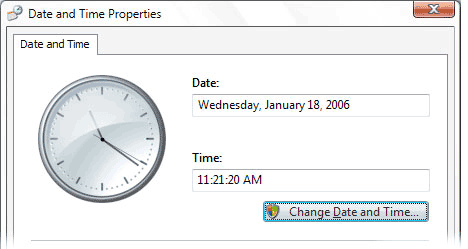
The shield icon notifies users that they cannot perform the Change Date and Time operation.

0 Comments:
Post a Comment
<< Home