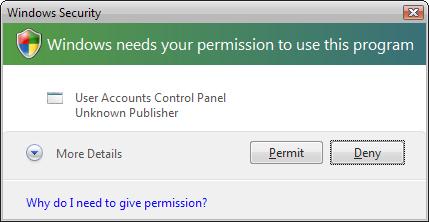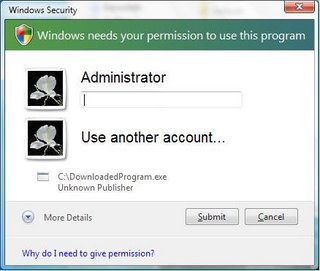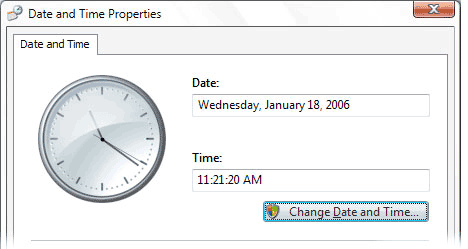DISKPART Utility
Windows XP provides a utility by which u can hide your one or more drives.
Using DISKPART Utility, We can do many things, but now explain how to hide the drives but the data in the drive will be remaining same.
Steps:
1. Go to Start > Run > type “DISKPART "(Without Quotes).
DOS Window will appear with following description.DISKPART>
2. Then type "list volume", that will look like this
Volume ### Ltr Label Fs Type Size Status Info
---------------------------------------------------------------------------------
Volume 0 G DVD-ROM 0 B
Volume 1 C FAT32 Partition 5005MB Healthy System
Volume 2 D FAT32 Partition 10000MB Healthy
Volume 3 E FAT32 Partition 10000MB Healthy
Volume 4 F FAT32 Partition 14900MB Healthy
3. If U want to hide drive D then type "select volume 2"Then a message will appear in same window [Volume 2 is the selected volume]
4. Now type "remove letter D"
Now a message will display that [DISKPART Removed the Drive letter]sometime it requires the reboot the computer.
5. Now open the “My Computer” and check that the Drive D is removed from the list of drives displayed in that window.
DISKPART will remove the letter .Windows XP is not having that capability to identify the unknown volume.Don’t afraid your Data will remain same.
DISKPART will remove the Drive letter only not the Data, so the data will remain same.
To display the Drive Letter Repeat the same process.
But in the 4th step instead of typing “remove” type “assign”,
It means type “assign letter D".
Using DISKPART Utility, We can do many things, but now explain how to hide the drives but the data in the drive will be remaining same.
Steps:
1. Go to Start > Run > type “DISKPART "(Without Quotes).
DOS Window will appear with following description.DISKPART>
2. Then type "list volume", that will look like this
Volume ### Ltr Label Fs Type Size Status Info
---------------------------------------------------------------------------------
Volume 0 G DVD-ROM 0 B
Volume 1 C FAT32 Partition 5005MB Healthy System
Volume 2 D FAT32 Partition 10000MB Healthy
Volume 3 E FAT32 Partition 10000MB Healthy
Volume 4 F FAT32 Partition 14900MB Healthy
3. If U want to hide drive D then type "select volume 2"Then a message will appear in same window [Volume 2 is the selected volume]
4. Now type "remove letter D"
Now a message will display that [DISKPART Removed the Drive letter]sometime it requires the reboot the computer.
5. Now open the “My Computer” and check that the Drive D is removed from the list of drives displayed in that window.
DISKPART will remove the letter .Windows XP is not having that capability to identify the unknown volume.Don’t afraid your Data will remain same.
DISKPART will remove the Drive letter only not the Data, so the data will remain same.
To display the Drive Letter Repeat the same process.
But in the 4th step instead of typing “remove” type “assign”,
It means type “assign letter D".